Android
Android
DAAC provides Android training in Jaipur, DAAC has industry best trainer who provides training to students in a professional manner according to industry requirements. Android is a Linux-based open-source operating system for mobile devices such as smartphones and tablet computers, which has been adapted by many Smartphone companies for their mobile devices operating the system. Android app development course details are:
Course Feature
Android
- Duration 1 Months
- Class Timings 1.5 hour a day, 5 days a week
- Eligibility

Course Features
Android Development Course in Jaipur
In Jaipur, several options for Android development courses provide practical training and comprehensive knowledge to aspiring developers. These courses generally cover essential topics such as Android SDK, user interface design, SQLite database integration, and app lifecycle management. Students also gain hands-on experience through real-world projects, preparing them for industry-specific roles. Modern Android tools and frameworks like Kotlin, Jetpack Compose, and Firebase are often included in the curriculum to keep students up-to-date with the latest trends. Additionally, courses typically offer career support, including portfolio building, app deployment, and interview preparation.
Android Development Institute in Jaipur
DAAC in Jaipur offers a comprehensive Android development course aimed at providing students with the skills needed to become proficient Android developers. The course covers a wide range of topics, from basic concepts such as the Android SDK, user interface (UI) design, and SQLite database integration to advanced topics like Google Maps API, Bluetooth integration, and location-based services. DAAC’s curriculum includes hands-on training with live projects, ensuring that students gain practical experience throughout the course.
The course also emphasizes Android material design principles, background services, web services integration, and multimedia handling. Additionally, students receive support with app publishing to the Google Play Store, helping them learn the process of preparing, signing, and distributing their applications. DAAC ensures students are well-prepared for a career in Android development with real-time project work, minor exams, and ongoing assessments.
Android Development Course Syllabus
Each college and institute has a different Android Development curriculum. It depends entirely on each institute. The essential elements of the Android Development course which we are going to cover in our Android Development syllabus are: -
MODULE - 1
Android Training Overview and History
- How it all got started
- Why Android is different (and important)
Minor Exam and Project
MODULE - 2
Android Stack
- Overview of the stack
- Linux kernel
- Native libraries
- Dalvik
- App framework
- Apps
Minor Exam and Project
MODULE - 3
SDK Overview
- Platforms
- Tools
- Versions
Minor Exam and Project
MODULE - 4
Hello World App
- Creating your first project
- The manifest file
- Layout resource
- Running your app on Emulator
Minor Exam and Project
MODULE - 5
Main Building Blocks
- Activities
- Activity lifecycle
- Intents
- Services
- Content Providers
- Broadcast Receivers
Minor Exam and Project
MODULE - 6
Basic Android UserInterface
- XML versus Java UI
- Dip's and Sip's
- Views and layouts
- Common UI components
- Handling user events
Minor Exam and Project
MODULE - 7
Android App Development Course system Overview
- File System
- Preferences
- Notifications
- Security model
Minor Exam and Project
MODULE - 8
Advanced UI
- Selection components
- Adapters
- Complex UI components
- Building UI for performance
- Menus and Dialogs
- Graphics & animations
Minor Exam and Project
MODULE - 9
Multimedia in Android
- Multimedia Supported audio formats
- Simple media playback
- Supported video formats
- Simple video playback
Minor Exam and Project
MODULE - 10
SQL Database
- IntroducingSQLite
- SQLiteOpenHelper and creating a database
- Opening and closing a database
- Working with cursors Inserts, updates, and deletes
Minor Exam and Project
MODULE - 11
Basic Content Providers
- Content provider MIME types
- Searching for content
- Adding, changing, and removing content
- Working with content files
Minor Exam and Project
MODULE - 12
Custom Content Providers
- Why Content Providers
- Where the content comes from
- Implementing the API Supporting content files)
Minor Exam and Project
MODULE - 13
Location-Based Services and Google Maps
- Using Location Based Services
- Working with Google Maps
Minor Exam and Project
MODULE - 14
Services
- Overview of services in Android
- Implementing a Service
- Service lifecycle
- Inter-Process Communication (AIDL Services)
Minor Exam and Project
MODULE - 15
Broadcast Receivers
- What are Broadcast Receivers
- Implementing broadcast receiver
- System broadcasts and how to use them
Minor Exam and Project
MODULE - 16
Intent Filters
- Role of filters
- Intent-matching rules
- Filters in your manifest
- Filters in dynamic Broadcast Receivers
Minor Exam and Project
MODULE - 17
Networking
- Working with web services
- Best practices
Minor Exam and Project
MODULE - 18
Sensors
- How Sensors work
- Lig to Sensor readings
- Best practices for performance
Minor Exam and Project
MODULE - 19
WiFi
- Monitoring and managing Internet connectivity
- Managing active connections
- Managing WiFi
Minor Exam and Project
MODULE - 20
Telephony
- Making calls
- Monitoring data connectivity and activity
- Accessing phone properties and status
- Controlling the phone
Minor Exam and Project
MODULE - 21
Camera
- Taking pictures
- Rendering previews
Minor Exam and Project
MODULE - 22
Bluetooth
- Controlling local Bluetooth device
- Discovering and bonding with Bluetooth devices
- Managing Bluetooth connections
- Communicating with Bluetooth
Minor Exam and Project
MODULE - 23
Web Services and XML
- Consuming Web Services
- HTTP Request-Response Model
- XML Parsing
Minor Exam and Project
MODULE - 24
Android Application Deployment
- Android Application Deployment on a device with Linux and Windows
- Android Application Deployment on Android Market
Minor Exam and Project

Why choose DAAC for Android Course
As a leading Android Developmentt institute In Jaipur, we offer Android Development courses and specializations. With our programs, many students have begun their careers. Here are a few reasons why DAAC is a great place to take a Android Development course.
- Hands-on experience with live projects.
- We help you obtain Android Development training, certifications, & jobs in Jaipur.
- We offer free demo sessions.
- Experienced faculty.
- Both practical and theoretical classes are taught.

We Will Contact You, At a Time Which Suits You Best
Benefits of Studying Android Development Course
- High Job Demand: Android developers are highly sought after in various industries due to Android's dominant market share?
- Hands-On Learning: Practical projects provide real-world experience, crucial for building strong development skills?
- Up-to-Date Technologies: Learn modern tools and languages like Kotlin and Jetpack Compose?.
- Career Opportunities: Opens doors to various job roles or entrepreneurial opportunities?
- Competitive Salaries: Android developers earn competitive salaries, with growth potential as skills advance?
- Competitive Salaries: Android developers earn competitive salaries, with growth potential as skills advance?.
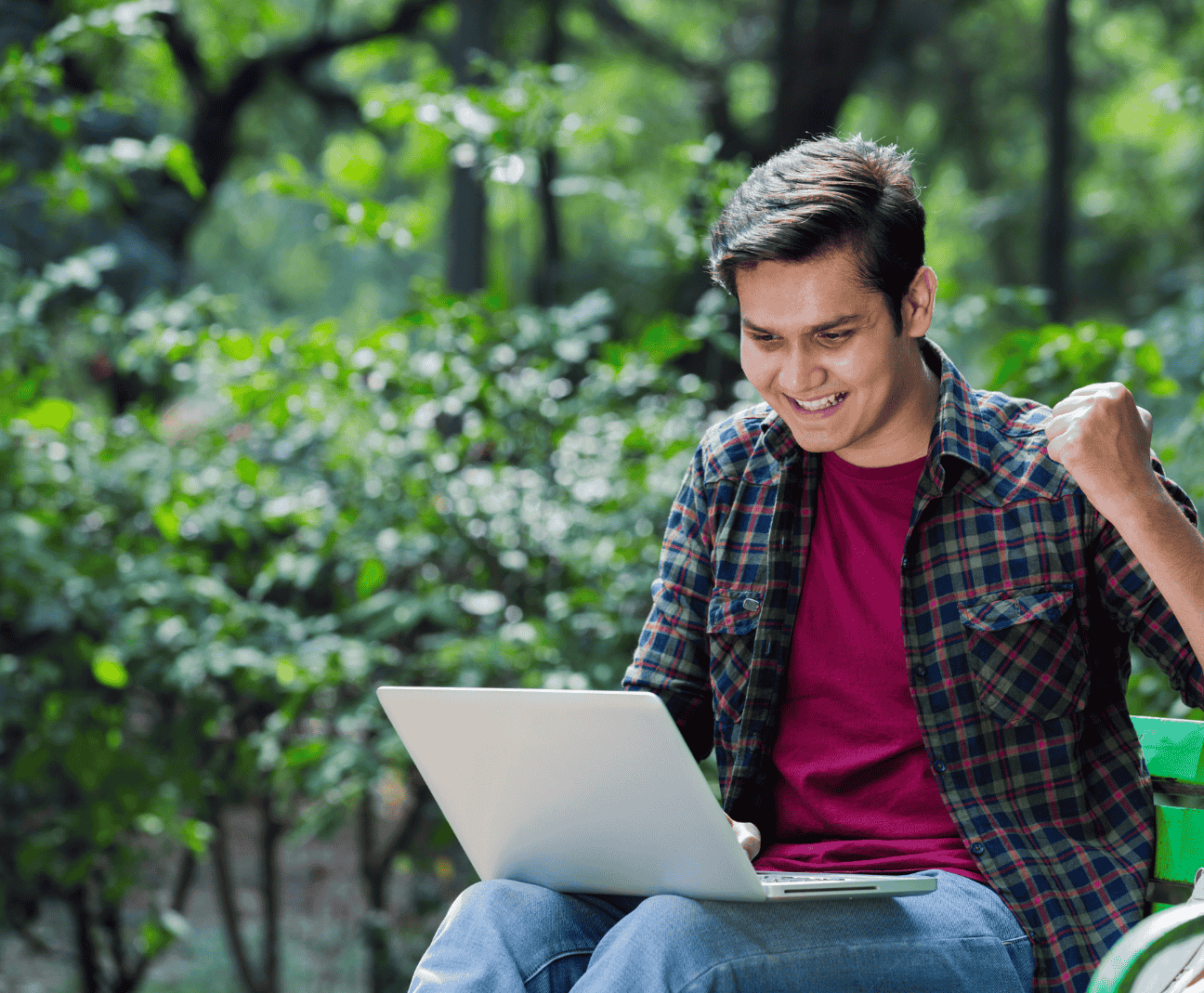
FAQ
Most Comment Question?
Projects
Our Projects
.jpg)
Book an Artiste
.jpg)
The Law Desk
.jpg)
Ebox Tenders
.jpg)
kanhha cables
.jpg)
Rotary
.jpg)
Property Bull
.jpg)
Tirupati Plastomatics
.jpg)
Astro Trishla
.jpg)
Neewara
.jpg)
Zepjob
.jpg)
kbct india
.jpg)
Miss Bali Tropix

Skills Certificate
From the
DAAC
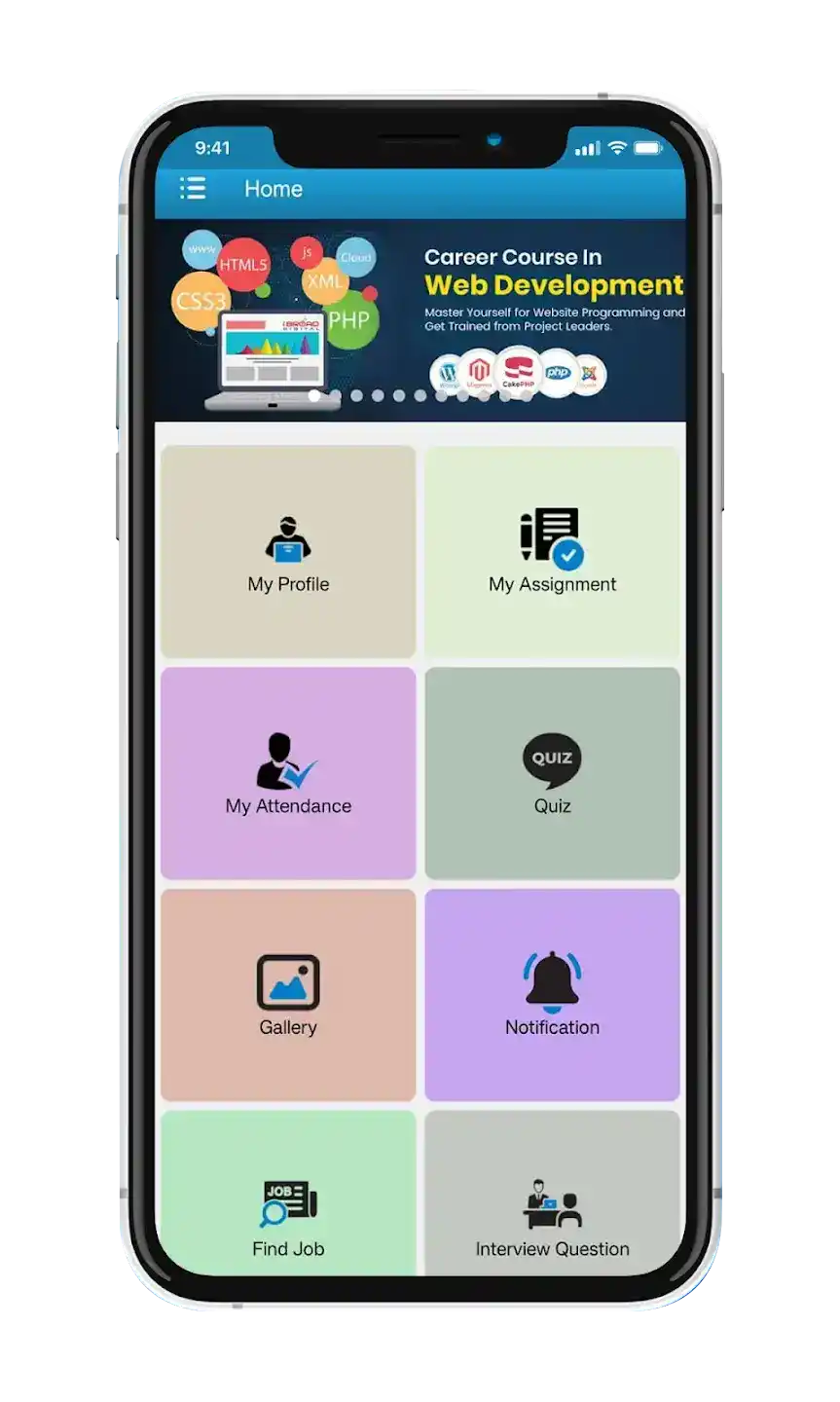
Discover Our App
Access your courses anywhere, anytime & prepare with practice tests













