
Course Features
Adobe After Effects Course in Jaipur
Jaipur, known for its rich cultural heritage, is also a city that embraces creativity in all forms. If you have a passion for motion graphics and visual effects, exploring Adobe After Effects can take your skills to new heights. Whether you're a beginner or an experienced motion designer, Jaipur offers a variety of top-notch courses to help you master Adobe After Effects. In this article, we will highlight some of the best After Effects courses available in Jaipur, enabling you to choose the one that best suits your learning needs.
Adobe After Effects Institute in Jaipur
DAAC in Jaipur is a renowned institute offering a wide range of professional courses, including Adobe After Effects. The program is designed to equip students with practical skills in motion graphics, video editing, VFX, and animation. The institute emphasizes hands-on learning through real-world projects, enabling students to build a strong portfolio. Led by experienced faculty, DAAC also provides flexible batch options, making it convenient for both students and working professionals. Additionally, the institute offers placement assistance and access to advanced tools, ensuring comprehensive support for career development.
Adobe After Effects Course Syllabus
An Adobe After Effects course typically begins with the basics, introducing students to the software’s interface, composition setup, and key video principles, such as frame rates and dimensions. Students progress through animation fundamentals, working with layers, masks, and effects to create dynamic text, images, and motion graphics.
There is a high demand for Adobe After Effects globally. Modules of DAAC's Adobe After Effects course include:
-
Introduction:
Overview of Adobe After Effects interface and tools.
-
Basic Animations with Shapes:
Creating and animating basic shapes, including using paths and transform properties.
-
Position and Opacity Effects:
Adjusting position and opacity for animations, including keyframing for fades and movements.
-
Rotation, Scale, and Other Transform Effects:
Using rotation, scaling, and other transform properties to animate elements.
-
Rendering and Exporting Videos:
Introduction to rendering settings and exporting finished animations to different formats.
-
Motion Sketch:
Using Motion Sketch to record and apply motion paths to elements.
-
Compositions from Photoshop and Illustrator:
Importing layered files from Photoshop and Illustrator, and working with them in After Effects.
-
Rendering Transparent Video:
Exporting videos with transparent backgrounds for overlaying effects.
-
Toggle Hold Keyframes:
Creating non-interpolated animations by holding keyframe values.
-
Masking:
Using masks for cutouts, reveals, and other complex visual effects.
-
Parent Layers:
Parenting layers to control movement and transformations together.
-
Precompose:
Grouping layers into compositions for better organization and reusable animations.
-
Ease In, Ease Out, and Easy Ease:
Applying ease effects to create smoother transitions between keyframes.
-
Animation Presets:
Using built-in animation presets for quick application of common effects.
-
Text Layers and Text Animation:
Creating and styling text layers; animating text properties.
-
Speed Graph and Value Graph:
Teaching students how to structure and present thoughts confidently in public settings.
-
Adjustment Layer and Null Object:
Using adjustment layers for global effects and null objects for complex animations.
-
3D Layers:
Working with 3D layers to add depth to compositions.
-
3D Point and Ambient Lights:
Using lights to illuminate and create shadows in 3D space..
-
3D Parallel, Height, and Spotlights:
Adding different types of lights for varied lighting effects.
-
3D Camera and Camera Animation:
Using the 3D camera to animate views and perspectives in 3D space.
-
Camera Depth of Field:
Creating a realistic depth of field effect in 3D compositions.
-
Wiggle Expression:
Adding random motion with the Wiggle expression for natural-looking movement.
-
Free Expressions for Animation:
Applying free and commonly used expressions to automate animations.
-
Alpha Matte and Luma Matte:
Creating complex cutouts and layering effects with alpha and luma mattes.
-
Fractal Noise and Fake Cloud Timelapse:
Using fractal noise for textures and creating a time-lapse cloud effect.
-
Repeater:
Duplicating and animating elements with the Repeater feature for visual effects.
-
Audio Spectrum:
Visualizing audio data as animated waveforms and spectrums.
-
Loop Expression:
Using the loop expression to repeat animations seamlessly.
-
Motion Tracking:
Tracking motion in video clips to attach elements to moving objects.
-
Removing Green Screen:
Using chroma key to remove green screens for compositing.
-
Adding and Using Animation Plugins:
Installing plugins to extend After Effects functionality and create advanced effects.
-
Advanced Animation Techniques:
Advanced keyframing, motion paths, and complex animations for polished projects.

Why choose DAAC for Adobe After Effects Course
As a leading Adobe After Effects institute In Jaipur, we offer Adobe After Effects courses and specializations. With our programs, many students have begun their careers. Here are a few reasons why DAAC is a great place to take a Adobe After Effects course.
- Hands-on experience with live projects.
- We help you obtain Adobe After Effects training, certifications, & jobs in Jaipur.
- We offer free demo sessions.
- Experienced faculty.
- Both practical and theoretical classes are taught.

We Will Contact You, At a Time Which Suits You Best
Benefits of Studying Adobe After Effects Course
- Increased Job Opportunities: Prepares you for roles like motion designer, video editor, and VFX artist.
- Cross-Platform Workflows: Easily integrates with Photoshop, Illustrator, and Premiere Pro.
- Problem-Solving and Technical Proficiency: Improve skills in animation, compositing, and troubleshooting.
- High Demand in Marketing: Valuable for creating social media and video content.
- Versatile Effects Creation: Gain the ability to create animations, 3D effects, and visual enhancements.
- After Effects gives you tools to explore and expand your creative potential.
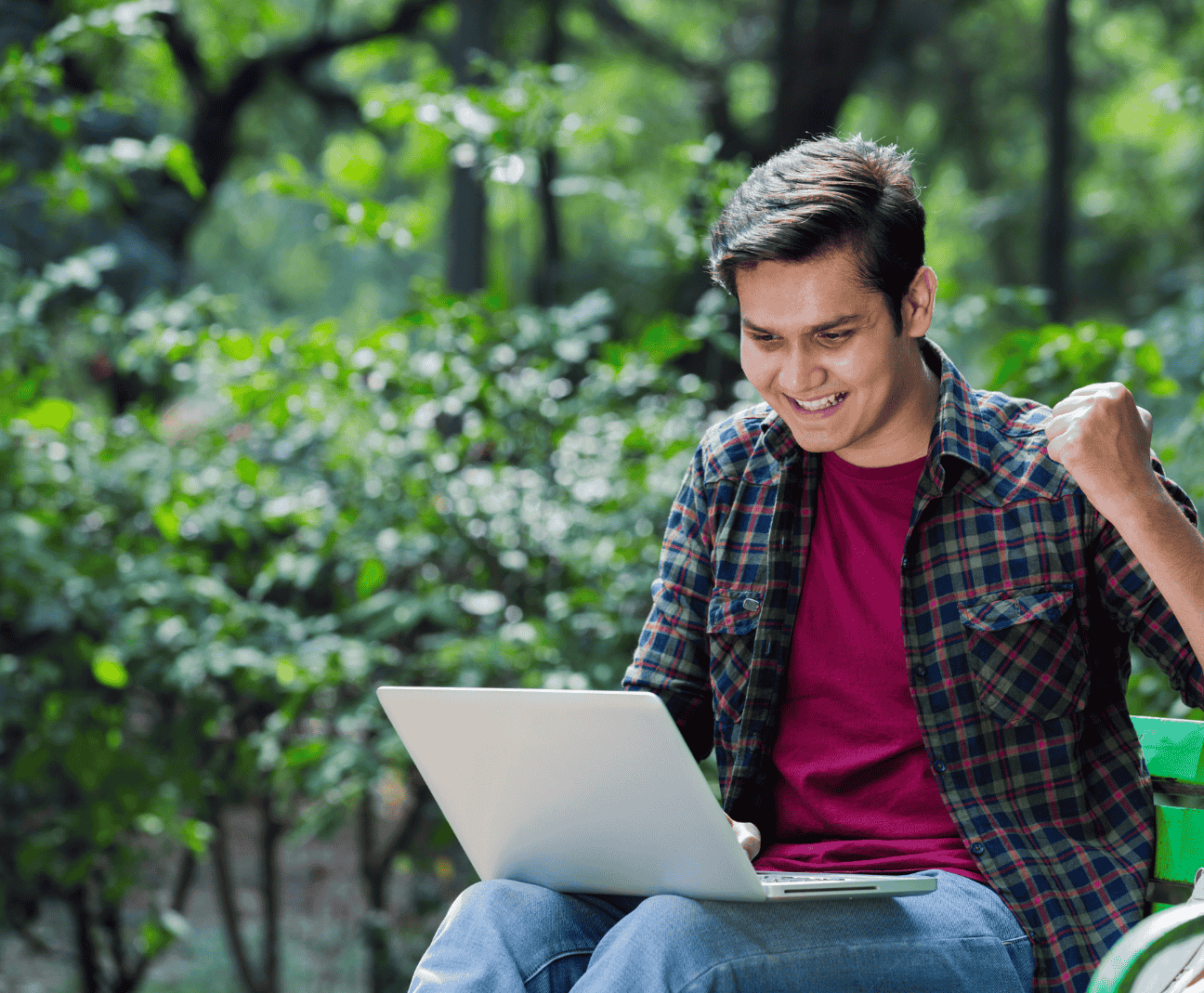
FAQ
Most Comment Question?
Projects
Our Projects
.jpg)
Book an Artiste
.jpg)
The Law Desk
.jpg)
Ebox Tenders
.jpg)
kanhha cables
.jpg)
Rotary
.jpg)
Property Bull
.jpg)
Tirupati Plastomatics
.jpg)
Astro Trishla
.jpg)
Neewara
.jpg)
Zepjob
.jpg)
kbct india
.jpg)
Miss Bali Tropix

Skills Certificate
From the
DAAC
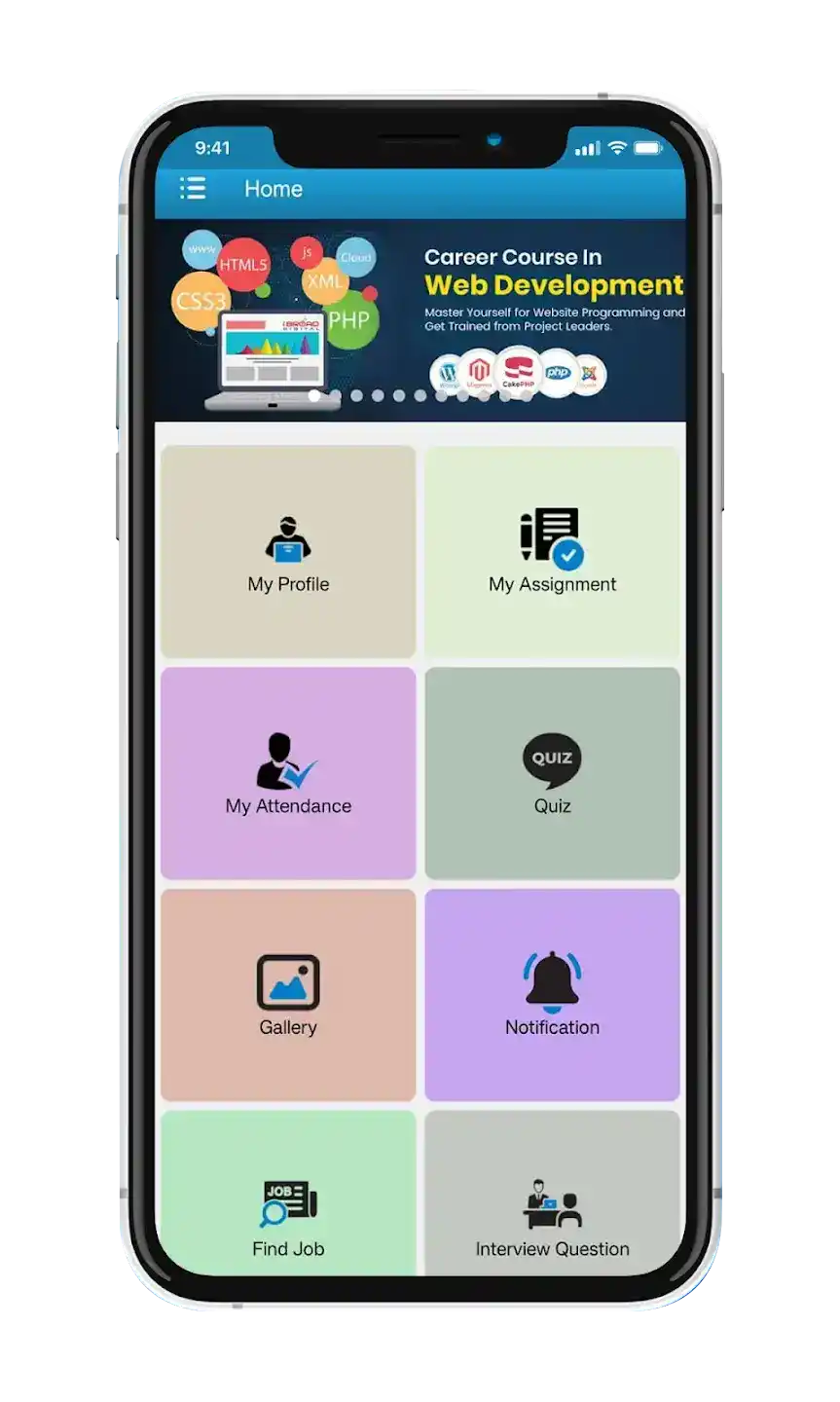
Discover Our App
Access your courses anywhere, anytime & prepare with practice tests













