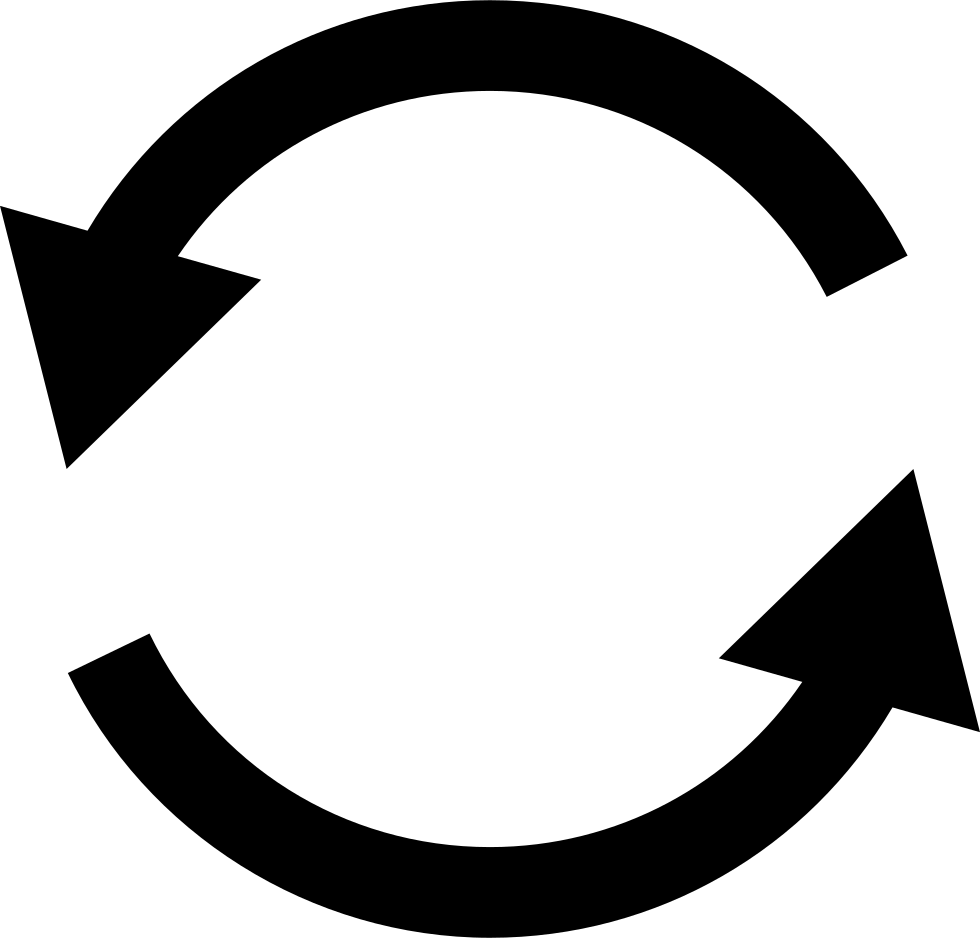Best Photoshop Training in Jaipur – DAAC Institute
DAAC offers the best photoshop courses for beginners that give you basic knowledge of tools so you can design great graphics and images. They will teach you how to edit images by correcting colors, retouching portraits, adjusting brightness and many more.
Students will learn how to use stunning text style to make your design more creative. They will understand how to use creative effects to design characters, business cards, icons, covers formatting text and many more.
Course Feature
Photoshop
- Duration 3 Months
- Class Timings 1.5 hour a day, 5 days a week
- Eligibility

Course Features
Photoshop Course in Jaipur
Jaipur offers a variety of Photoshop courses designed for students and professionals seeking to improve their graphic design and photo editing skills. These courses cater to all levels, from beginners to advanced learners, and focus on essential tools and techniques, including photo retouching, digital painting, layout design, and social media graphics. Many institutes emphasize hands-on training with live projects to help students build practical skills and create a strong portfolio.
Additionally, these courses often include certifications and career support, enabling learners to explore job opportunities in graphic design, digital marketing, and web design. Flexible schedules, such as part-time and weekend classes, make it convenient for working professionals and students to enroll. Jaipur's Photoshop courses also open pathways to freelancing or entrepreneurship, allowing learners to establish their careers in creative fields.
Photoshop Institute in Jaipur
DAAC Institute in Jaipur offers a specialized Photoshop course designed to provide comprehensive training in graphic design. The course is structured into two modules: Basic Photoshop and Advanced Photoshop. In the basic module, students learn essential tools, layer management, color adjustments, and basic animation, enabling them to create web layouts, banners, and logos.
It emphasizes practical, hands-on training to help students develop industry-ready skills. This program is ideal for individuals aspiring to build a career in graphic design, advertising, or digital media.
Photoshop Course Syllabus
The Photoshop course syllabus is designed to take students on a comprehensive learning journey, starting with the basics and progressing to more complex techniques. In the beginning, students become familiar with Photoshop's interface and basic tools, learning essential skills such as resizing an image, making selections, and working with layers. Here you can see our Photoshop syllabus:-
MODULE - I
Basic Photoshop
- Introduction To Photoshop Importance of Photoshop and a Small Overview of Photoshop's Tools, Layers, Color Theory, etc.
- Uses of Tools Full Uses of all the Tools, Subtools, Tool Options, and How to use in a Project.
- Layers Palette Understand about Layer Panel with all Options and how to work with all types of layers.
- Layer Styles Understand how to Use Styles in a Layer like Shadow, Gradient, Borders, etc.
- Image Editing Learn how to Edit Images like Image Brightening, Image Cutting, Remove Unwanted Content from Images, and more
- Layer Filters Learn how to apply Filters on Layers Like Layer Blur, Layer Sharpen, and many more.
- Color Adjustments Learn how Color Works Inside Images and know about the best Color Combination that gives a step forward to your project.
- Frame Animation Learn about Frame-By-Frame Animation using Photoshop and make your own Animated Project.
- Creation Learn how to create Web Layout, Mobile App UI, Banners, Logos, and more.
Minor Exam and Project
MODULE - II
Advance Photoshop
- Image Format Learn Advance concepts about Image Formatting Like JPG, PNG, SVG, and more.
- Image Editing And Cutting Learn How to Remove Image Background and Edit Images like a professional
- Making Different Actions Learn How to Use a series of pre-recorded steps in Photoshop
- Making Brushes Learn How to make new Brushes with advanced concept
- Making Of Buttons Learn how to design creative buttons for your webpages
- Advance Blending Effects Learn how to apply Advance level Blending Effects on your layers
- Advance Metal Effects Learn how to create a metal Effect using photoshop like Gold, Silver, Bronze, etc
- Advance Light Effects learn how to use light to bring focus to your images with the Lighting Effects filter and multiple light sources.
- Advance Photo Manipulation Learn how to create amazing portraits, surreal scenes, fantasy nature of mysterious landscapes.
- Creation Learn how to create advanced Gaming Web Layout, Mobile App UI, Banners, Logos, and more.
Minor Exam and Project

Why choose DAAC for Photoshop Course in Jaipur
As a leading Photoshop Institute In Jaipur, we offer Photoshop courses and specializations. With our programs, many students have begun their careers. Here are a few reasons why DAAC is a great place to take a Photoshop course.
- Hands-on experience with live projects.
- We help you obtain Photoshop training, certifications, & jobs in Jaipur.
- We offer free demo sessions.
- Experienced faculty.
- Both practical and theoretical classes are taught.

We Will Contact You, At a Time Which Suits You Best
Benefits of studying Photoshop Course
- Proficiency in a Powerful Tool: Gain expertise in Adobe Photoshop, one of the most widely used software in graphic design, photography, and digital media.
- Career Opportunities: Open doors to various career paths such as graphic design, web design, advertising, photography, and digital marketing.
- Freelancing Opportunities: Equip yourself to take on freelance projects or start your own design business, offering services such as image editing and branding.
- Improved Branding & Marketing: Use Photoshop to create visually engaging content that can help businesses enhance their branding and marketing efforts.
- Technical Skills: Learn advanced techniques like photo manipulation, retouching, digital painting,
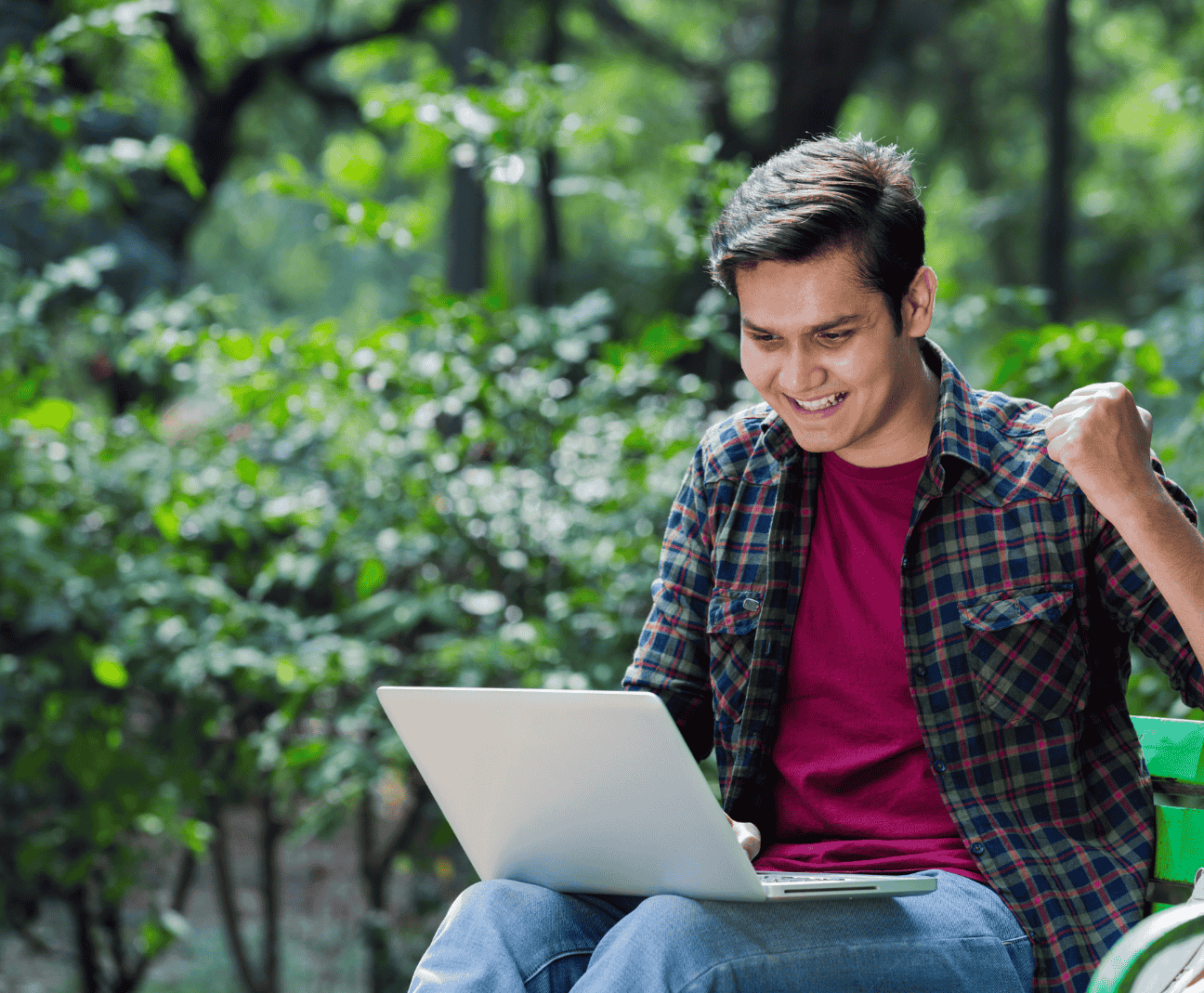
FAQ
Most Comment Question?
Projects
Our Projects
.jpg)
Book an Artiste
.jpg)
The Law Desk
.jpg)
kanhha cables
.jpg)
kanhha cables
.jpg)
Rotary
.jpg)
Property Bull
.jpg)
Tirupati Plastomatics
.jpg)
Astro Trishla
.jpg)
Neewara
.jpg)
Zepjob
.jpg)
kbct india
.jpg)
Miss Bali Tropix

Skills Certificate
From the
DAAC
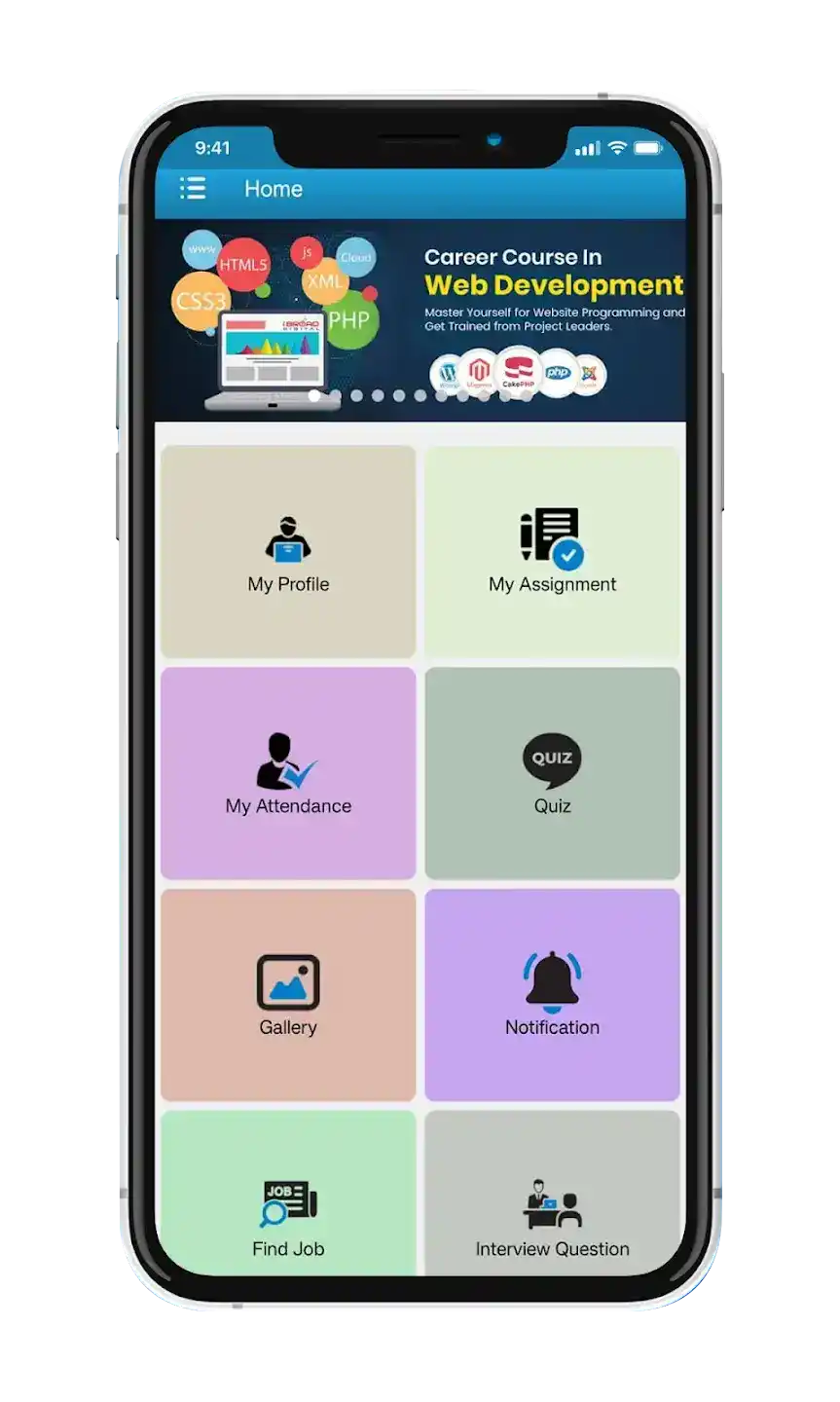
Discover Our App
Access your courses anywhere, anytime & prepare with practice tests